


Ask yourself:
Should I send this email?
The Internet: a vast expanse of distractions, armed to the teeth and laying in wait to ambush unsuspecting employees with adorable kittens and kids falling over – many of which make their attack through email. To combat this obscenity, we made a flow chart to help guide you through the daily task of deciding whether or not to hit send.
First, the
story of Atos, a
company that
banned email

Before the ban:
Managers spent up to 20 hours per week reading emails, and of the 200 emails the average employee received per day, there were:
36 spam
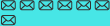
144 irrelevant

20 useful
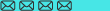
Since the ban:
Atos has already reduced its email volume by 20%.

Ok.
Are you
at work?
Is it work related?
Are you sending it
to somebody you work with?
Shouldn't
you be fixing kittens or something?
Are you a spammer?
Are you a vet?
Almost 10% of employers have
fired someone for non-work-related emails
Fighting spam at a 1,000 employee com-
pany can cost $3 million per year.
Are you sure it's work related?
Is it a birth-
day email?
Because of the typical
office worker:
Sends and receives 110 emails per day, resulting in 13 hours of emailing a week. Your boss is not stoked.
But
why?
Are you CCing anyone?
Does everyone you're CCing actually need to read it?
Businesses lose $650 billion every year due to unnecessary emails
Is it Friday?
No!
For every 100
people needlessly
CC'd on an email, 8 work hours are
lost.
Are you going to title it something generic like "READ NOW"?
Before you click send, think about instigating a "No-Email-
Friday." In 2007, U.S. Cellular experimented with a "No-Email-Friday" policy. Productivity
and face time soared at the company.
Overall, office distractions (like email) cost companies more than $10,000 per employee yearly
No! Most workers spend up to 1 hour per day searching for lost emails. It's hard to find your email if it's not clearly labeled.
Cool.
Have you tried
walking over and talking like real
people do?
Give that a shot.
I don't like people.
Yeah... They smell bad.
I need to have this written out, because otherwise nobody will actually do it.
3 Tips for Email
"NNTR"
Use NNTR, or No Need To Respond, to let people know they don’t need reply.
"EOM"
For one-sentence messages, put the sentence in the subject line and EOM (End of Message) in the body.
"3 Sentence Rule"
Keep your emails to three sentences, and if you need to use more, consider a phone call or some face time instead.